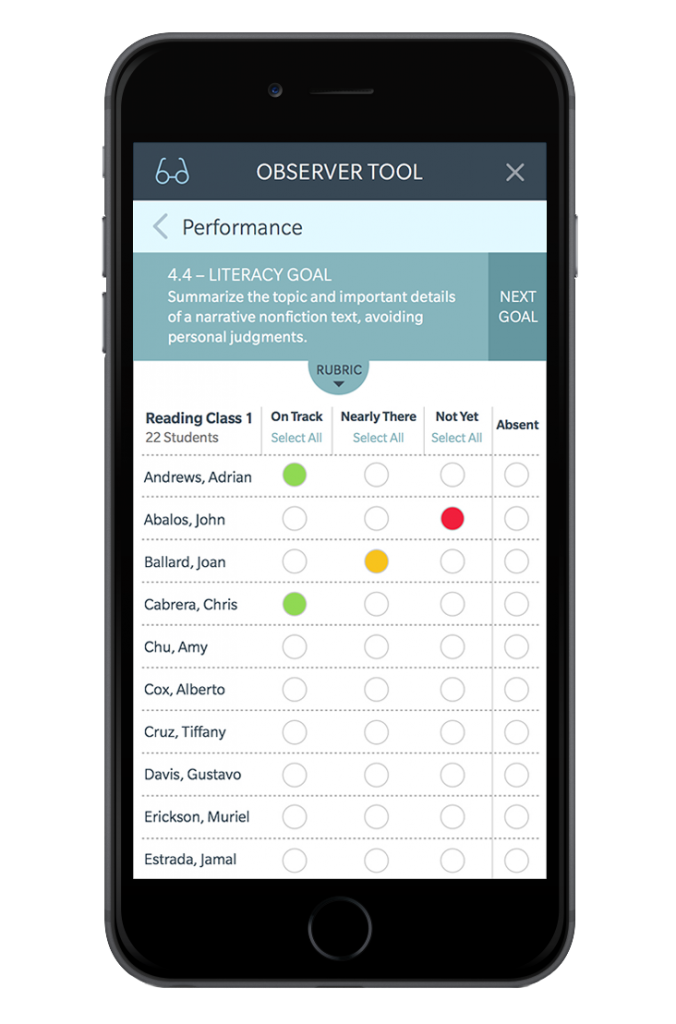Observer
UX | design
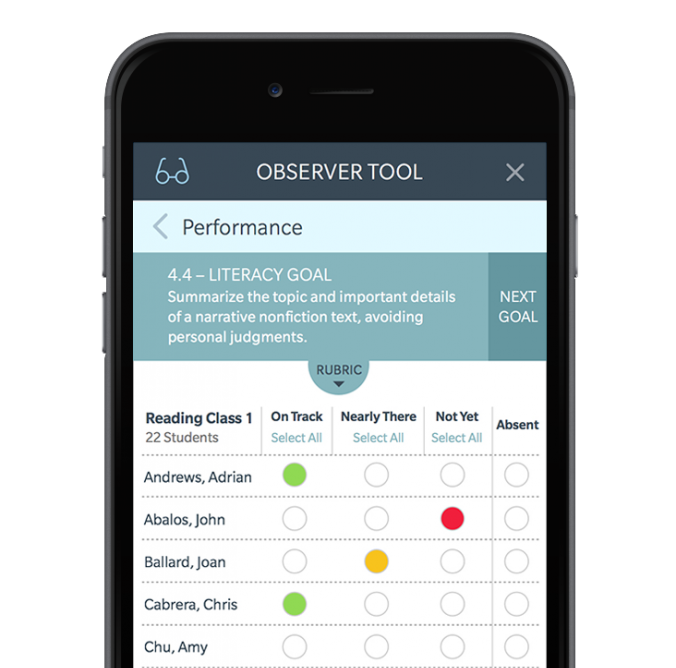
READ 180 is one of Scholastic’s flagship reading intervention programs. It uses adaptive technology to create an individualized student learning experience. Newly redesigned and with added features, it was making its debut on an iPad for the first time.
Observer is one of six new Teacher Tools built into READ 180 literacy app. It allows teachers to record observations of student performance within the context of a selected goal. Use built in presets or create your own goals.
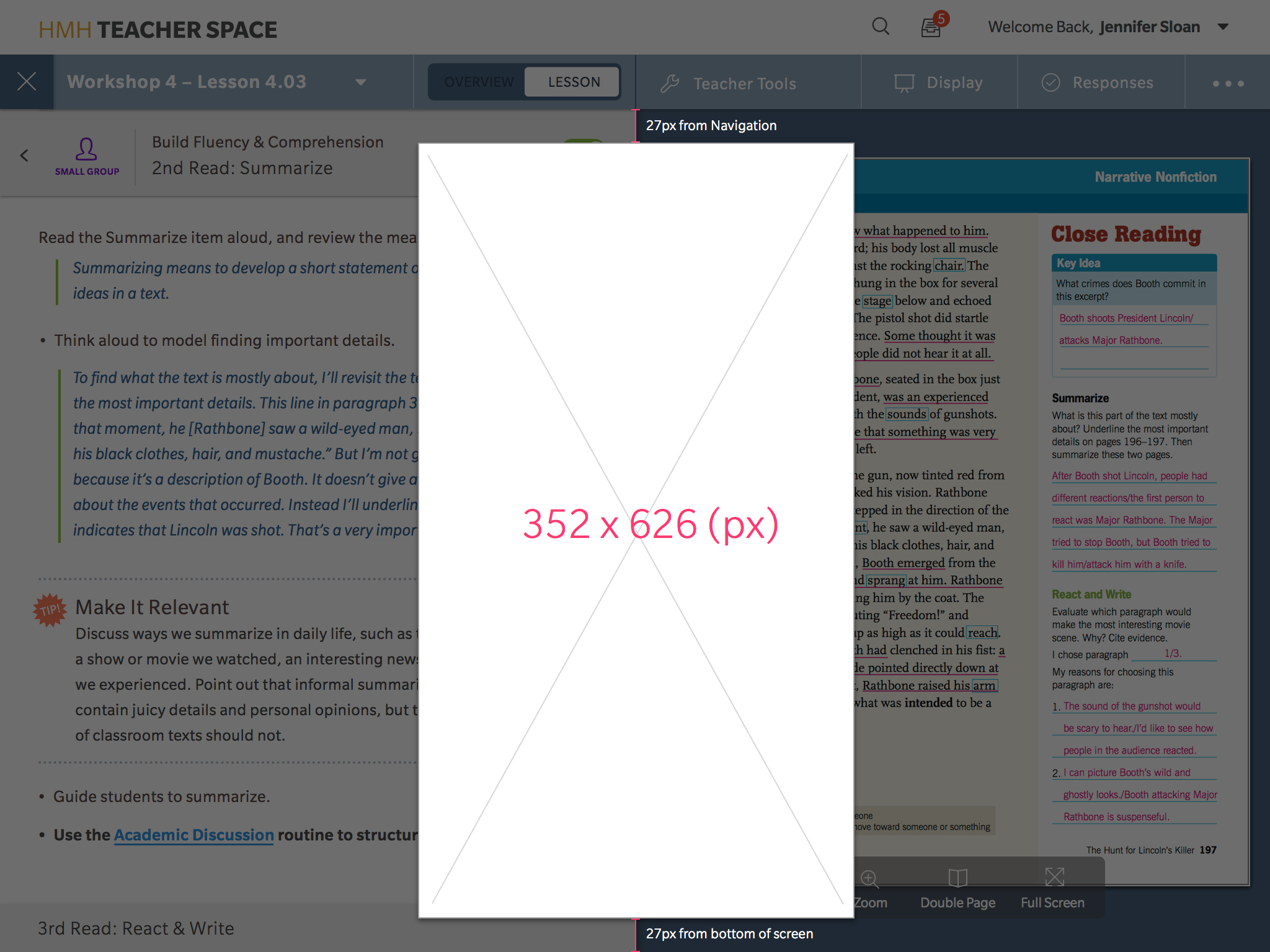
Observer launched from inside READ 180 literacy app.
Wireframes & Use Cases
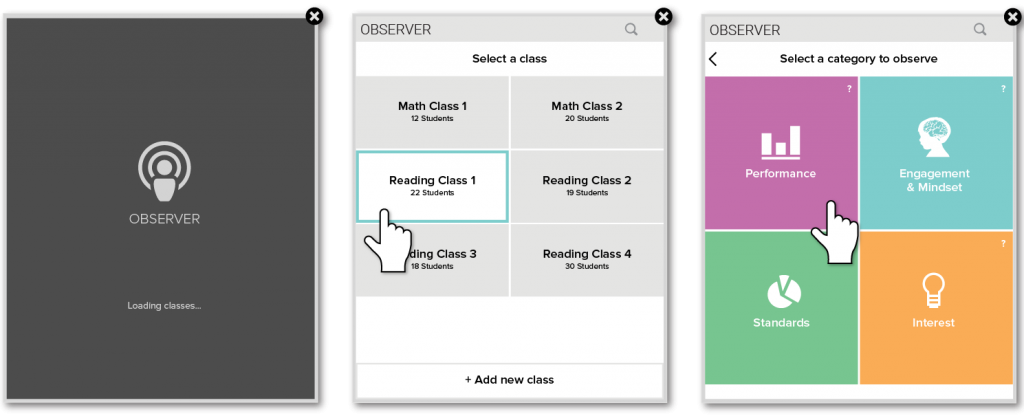
Teacher selects a class and chooses a Category to evaluate.
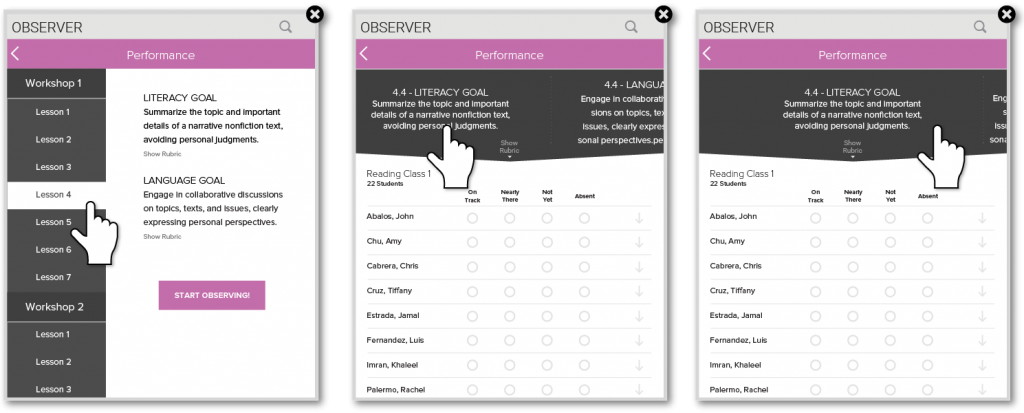
Select a lesson. Swipe left to browse available Goals.
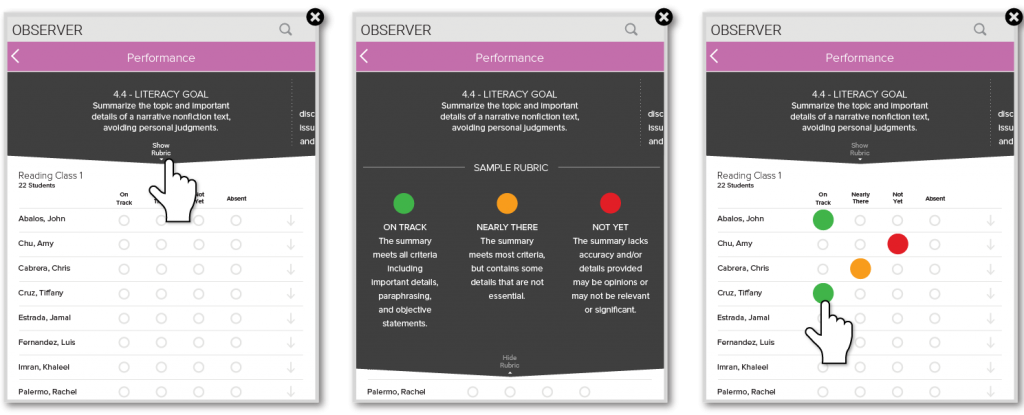
Pull down menu to View Rubric definitions. Make quick observations for students on the fly.
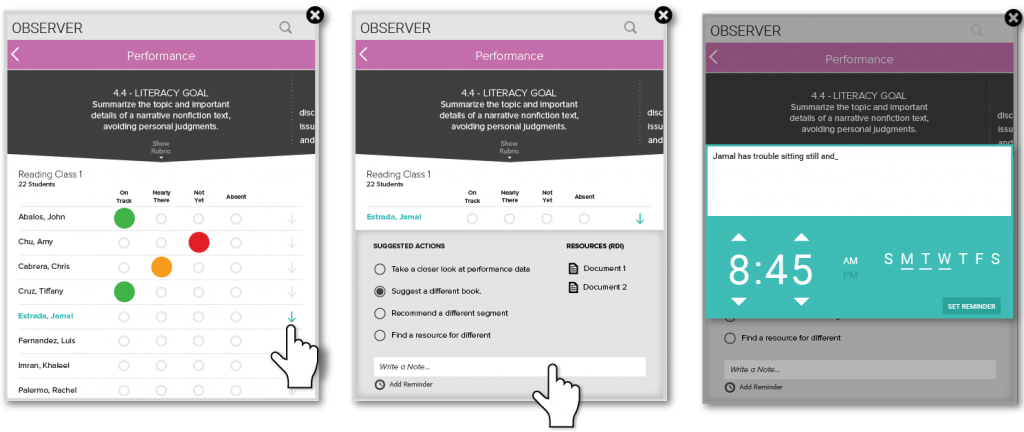
Expand tray for individual student options. Write a Note or Set a Reminder for that Student.
Sample Interactions
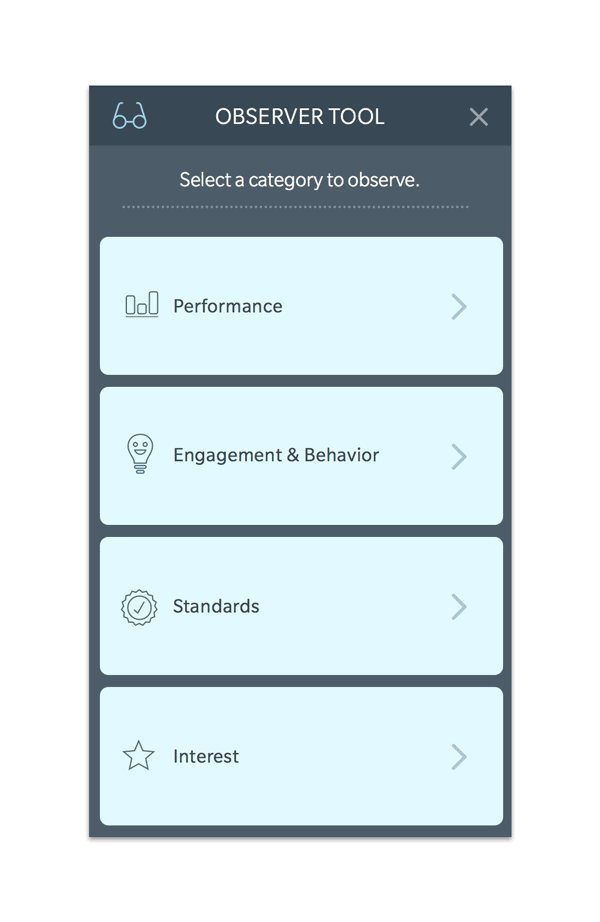
After launching Observer from within READ 180, a teacher finds the lesson and begins recording student progress.
Open the Rubric tray to learn more about the parameters of the goal in the lesson. Teachers can also record status for all students using Select All function.
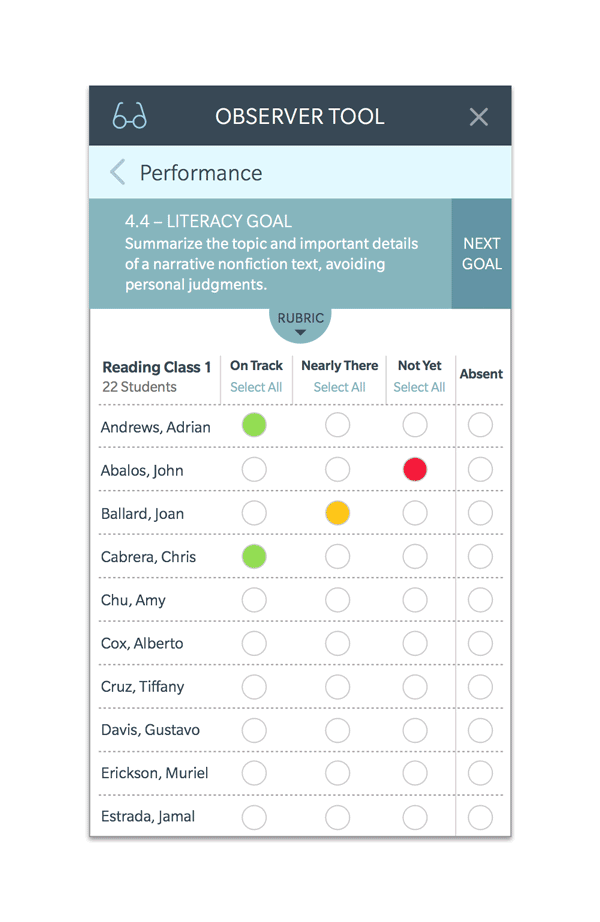
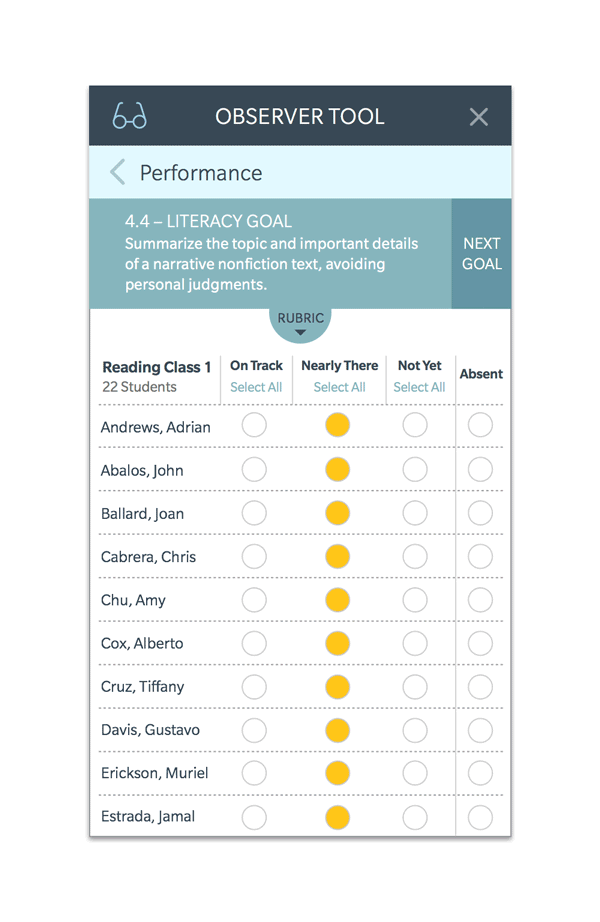
Swipe left to a see a new Goal. Select a student name to reveal options for individual Notes or Reminders.
Final Release of Observer